A keyboard, a mouse and a document reader are examples of Input devices.
Scanner, Joystick, Keyboard are also input devices. Scanner scans a printed document
Mouse, keyboard and joystick are input devices which work because of humans moving the devices.
Data entered into computer through keyboard and mouse is an example of input.
Data displayed on Desktop or Laptop or Smartphone or printed on paper or plotter is an example of output.
Input devices are physical devices used to input data or information into the computer.
All input devices get the user input, convert it into a certain form understood by the computer, and sends it to the processor for further processing.
Different types of input devices are available for use.
Keyboard
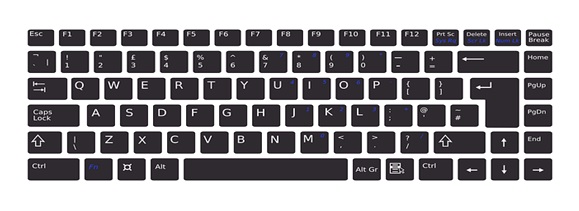
Keyboard is the most commonly used input device.
Keys available on the keyboard are 0-9 numbers, A-Z letters, F1-F12 function keys, shift, Ctrl, Alt, Tab, Cap lock, Enter, Backspace, and so on.
Keyboard is directly connected to the computer through a USB cable.
Keyboard can also be connected to the computer by using a Bluetooth, Radio Frequency, or Infrared adapter. Bluetooth enables wireless communication between keyboard and PC. While Alphabets and Digits keys are usually typed by single keys. Simultaneous use of 2 or 3 keys help to perform basic operations like save(Ctrl+s), copy(Ctrl+c), paste(Ctrl+v), type upper case letter (shift key + alphabet), bold(Ctrl key + b), print (Crtl key + p). Laptops come with an inbuilt keyboard.
Mouse

Is Mouse Input or Output device? Mouse is an input device.
- The mouse is the handheld input device which consists of two buttons, one on the left and the second on the right, and a scroll wheel in the middle which also works as a button.
- Mouse is also called a pointing device.
- Mouse works because of two dimensional motion.
- This motion is converted into a pointer or cursor movement on the screen.
We use the mouse on a flat surface by using our fingers to easily move the pointer or cursor across the computer screen.
In the early days, the mouse has used a ball roller for moving the cursor on the computer screen.
In modern computers, mice are designed with an optical sensor that controls the cursor movement on the computer screen.
Like the keyboard, the mouse is connected to the computer through USB cables or by using a Bluetooth device.
Laptop computers have an inbuilt touchpad that works similarly to a mouse.
By using a mouse button, we can perform some operations like select items from the menu, drag and drop the document, select single or more document lines, etc.
Mouse is not used for entering text or data on the computer.
The most common types of computer mice are
- Mechanical mouse
- Optical mouse
- Trackball mouse
- Wireless mouse
Joystick

Joystick is one of the pointing devices to control the cursor or pointer movement on the computer.
- Joystick consists of a stick in the center that controls the direction of the cursor movement.
- Joystick moves in all 4 directions, such as forward, backward, left, and right, but not in lateral /diagonal movement.
- Joystick is mainly used for gaming applications like video games and computer-aided designing.
- Different types of joysticks are available for use such as finger-operated joystick, displacement joystick, isometric joystick, hand-operated joystick, etc.
Microphone

Microphone is one type of input device used to accept the sound as an input.
- Microphone receives sound waves and converts them into audio signals.
- Audio signals can be again converted into digital data that is stored in your computer.
- Digitally stored audio is used to add sound to the presentation on video conference, voice recognition, a game application, music mixing, voice recording, VoIP- Voice over Internet Protocol, chatting, etc.
Scanner

A scanner is an input device that scans the image, text in the document, regardless of a printed text or handwritten text, and objects, and then converts it into a digital image or file on the screen.
- Scanner input device is mainly used in big organizations like offices, schools, colleges, shopping malls, and printing presses.
- Scanners of different types are available in the market - flatbed scanner, sheeted scanner, photo scanner, and handheld scanners.
- The scanner is connected to the computer via USB cable.
Touchscreen
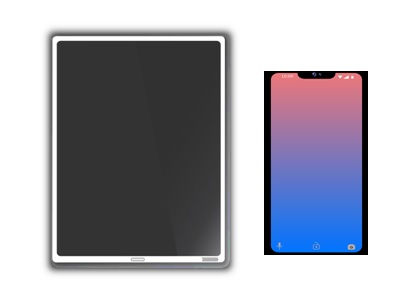
Touchscreen is a computer input device as well as computer output device. Touch provides input. Screen provides the output. Touchscreen is a display screen that can be activated by touch using your fingers to interact with the devices.
- Touchscreen is mainly used in portable electronic devices like smartphones, tablets, and laptops on which Touchscreen acts as a graphical user interface between devices and the user.
- Touchscreen can provide some common functions like swiping, touch, drag, tap, and a lot of actions are done by simply touching the screen.
- Touchscreen can also be used for other devices as such ATM, car GPS, sheet checking in the theater, medicals, cameras, etc.
Webcam

Webcam is a computer input device. Webcam is a camera which is connected to the computer by using a USB or inbuilt with the computer (laptops).
- Webcam is an input device to capture the image or motion video.
- This webcam image or video can be stored on the computer or transferred as a video stream over the internet.
- Main purpose of webcam is making a video call, video conference, taking still pictures or video.
- If you want to share the picture or video taken by webcam with another person, You can send through the internet.
Barcode Reader
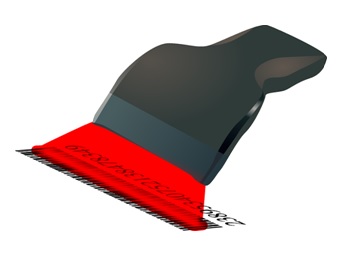
Barcode reader is an input device used to read the Bar code information that can be printed as image on product covers, plastic wrappers and cardboard boxes.
- Barcode consists of some set of black, dark lines and thin lines that defines the information corresponding to the goods being sold in Retail shops or the internet.
- Bar code data contains more information that includes characters and numbers.
- Barcode reader contains a scanner and a decoder.
- Scanner uses the light beam to scan across the barcode, then it detects the reflected light beam and converts them into electrical form.
- Decoder converts those electrical forms into data that is easily read by the computer.
- Different types of barcode readers available such as image scanners, laser scanners, pen wands, slot scanners, and Charge-Couple Devices (CCD).








